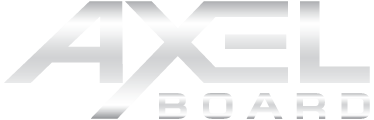- No products in the cart.
FAQ
Lorem ipsum dolor sit amet, consectetur adipiscing elit, sed do eiusmod tempor incididunt ut labore et dolore magna aliqua. Ut enim ad minim veniam, quis nostrud exercitation ullamco laboris nisi ut aliquip ex ea commodo consequat. Duis aute irure dolor in reprehenderit in voluptate velit esse cillum dolore eu fugiat nulla pariatur. Excepteur sint occaecat cupidatat non proident, sunt in culpa qui officia deserunt mollit anim id est laborum.
- M2, M3 and H displays
- Collaboration Transmitter (XWT)
- Screen Share with the Transmitter (XWT)
- Collaboration Receiver and Transmitter (XWR and XWT)
- AxelCAM
- Mobile Stand
- Mozaik and Explain Everything
- Can the system run Android and Windows simultaneously?
- Yes, you can dynamically switch between Android and Windows. You do not need to restart the system each time.
- After a collaborative session, can I save the annotations made on the screen?
- Yes, you can save it directly to the system, or download it to your personal device.
- How long is the lifespan of the device?
- The LED lifespan is about 50,000 hours.
- What is the NFC card reader used for?
- There are multiple use cases for the card reader. In a classroom, it can be used for taking attendance. In the office, it can be used to join a meeting. In a showroom, it can be used for displaying interactive content.
- Can I cast the screen of my mobile device to the display?
- Yes, you can stream the display of your mobile phone to the display.
- Does all AxelBoard comes with a built in collaboration receiver?
- Yes, all our AxelBoard has an inbuilt receiver. If you order a XWT, it can be used immediately with the AxelBoard.
- How do you cast your laptop screen to the AxelBoarddisplay
- Simply plug the XWT to any USB port and click the center button. Your screen will be automatically transmitted to the AxelBoard screen. The setup need to be performed for the first use.
- Will I get the XWT dongles when I purchase an XWR box?
- Yes, depending on the XWR box you purchase (1, 2, 4 or 9), the same number of dongles will be included.
- What if I have a XWR box for receiving 2 streams, but I have 3 XWT dongles?
- You can stream at most 2 screens simultaneously, you will be able to switch between the 1st and 3rd input, or 2nd and 3rd input.
- Do I need to install any software to operate this camera?
- No, this device is plug and play. You can use it immediately once you insert it into your device.
- Does this camera have an LED to indicate when it is in use?
- Yes, there is an LED on the front that will light up when the camera is in use.
- Can the display change from horizontal to vertical orientation when on the stand?
- No, the display is fixed in the horizontal orientation. But you can adjust the height of the display.
- How can I purchase these services?
- Mozaik and Explain Everything are optional add-ons when you purchase an M2, M3 or H series display.
- How long does the bundle subscription last?
- The bundle subscription will last for 1 year, after that you may choose to continue the subscription if you please.
- Can I access Mozaik content without the display?
- Yes, you can access your Mozaik account without the display. You can access Mozabook from the Web and Tablet as well.